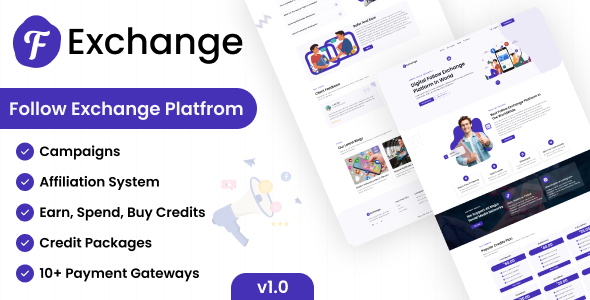Product Description
OctopusCodes – Shopping Cart is a simple, easy-to-use, ready-to-use
CodeIgniter Framework script for building dynamic online shopping store
integrate PayPal payment.
OctopusCodes – Shopping Cart has an easy administration page
that gives you full control over category, product, orders, customers
and analytics.
With our responsive e-commerce script, you will have your online
store displayed correctly across a wide range of end-user devices and
screen resolutions for easy ordering and checking out process.
Main Features
- Bootstrap Themes
- Responsive Design
- Show Multiply Level Category Hierarchy
- Manage shopping cart: Update the item quantity in cart,
delete item in cart - Integrate PayPal Payment for Checkout
- Search Product
- Change Profile Customer
- Manage Hierarchy for Categories
- Manage Products
- Manage Orders
- Manage Customers
- Manage Payments
- Manage Countries
- Analytics: Categories, Products, Orders, Customers, Payments
and Countries - Change Profile Admin
- Free Updates
- 100% Support
Demo
-
Front-End
Live Demo
- Account customer for testing
- Username: customer1
- Password: 123456
- PayPal account for testing
- Email: [email protected]
- Password: 123456
- Account customer for testing
-
Back-End
Live Demo
- Account for testing
- Username: admin
- Password: 123
- Account for testing
Live Document
Document
Requirements
- PHP 5.x
- MySQL 5.x
Browser support
OctopusCodes – Shopping Cart is tested and supported in major modern
browsers like Chrome, Safari, Internet Explorer, and Firefox
- IE 8+
- Chrome
- FireFox 3+
- Opera 11+
- Safari 5+
Install Application
- Unzip Main.zip file and upload to your hosting.
- Open database.php file in applicationconfig foler and
change values of hostname, database, username and password as
below:- hostname: your server name
- database: your database name
- username: your username
- password: your password
- Open config.php file in applicationconfig foler and
change value of base_url as below:- $config[‘base_url’]: your domain name
- Open paypal.php file in applicationconfig foler and
change value of as below:- $config[‘authtoken’] = your auth token from paypal account
- $config[‘posturl’] = Use one of values as below
Live Paypal: https://www.paypal.com/cgi-bin/webscr
Sandbox: https://www.sandbox.paypal.com/cgi-bin/webscr - $config[‘business’] = your Paypal business account
- $config[‘returnurl’] = your domain name +
’/paypal/success.html?’
- Run website and login with default account:
- Admin Panel (Admin access)
URL:
http://www.yourdomain.com/admin/login
Username: admin
Password: 123
Remember that you can change default admin
URL in order to secure admin UI entry point. - Customer Panel (User access)
URL:
http://www.yourdomain.com/
Username: customer1
Password: 123456
- Admin Panel (Admin access)
Product Support
If you have problems, questions, ideal, etc…Contact me via email
[email protected]
Please contact us with any questions you may have via the contact form
on my author profile page.
History
- V1.0 Released – November 1, 2016
Kindly Note: We update new contents like WordPress Themes, Plugins, PHP Scripts everyday. But remember that you should never use this items in a commercial website. All the contents posted here for development & testing purpose only. We’re not responsible for any damage, use at your own RISK! We highly recommend to buy OctopusCodes – Shopping Cart with Paypal Payment from the The Developer ( octopuscodes ) website. Thank you.
Download = OctopusCodes – Shopping Cart with Paypal Payment-[Updated].zip